You’ve thought about all the great reasons to become a sitter and now you’re ready to get started. Completing your Sittercity profile takes less time than you might think. It takes about 15 minutes to complete a sitter profile; that’s basically half the time you spend binge watching one of your favorite tv show episodes. Here’s an easy five-step process to get your profile up and running today.
 Step 1: Account Basics
Step 1: Account Basics
First, we’ll need some basic information like your name and email address. During this step, you can also decide exactly what type of work you’re looking for (babysitter, nanny, pet care provider, care companion, or housekeeper). So far, so good!
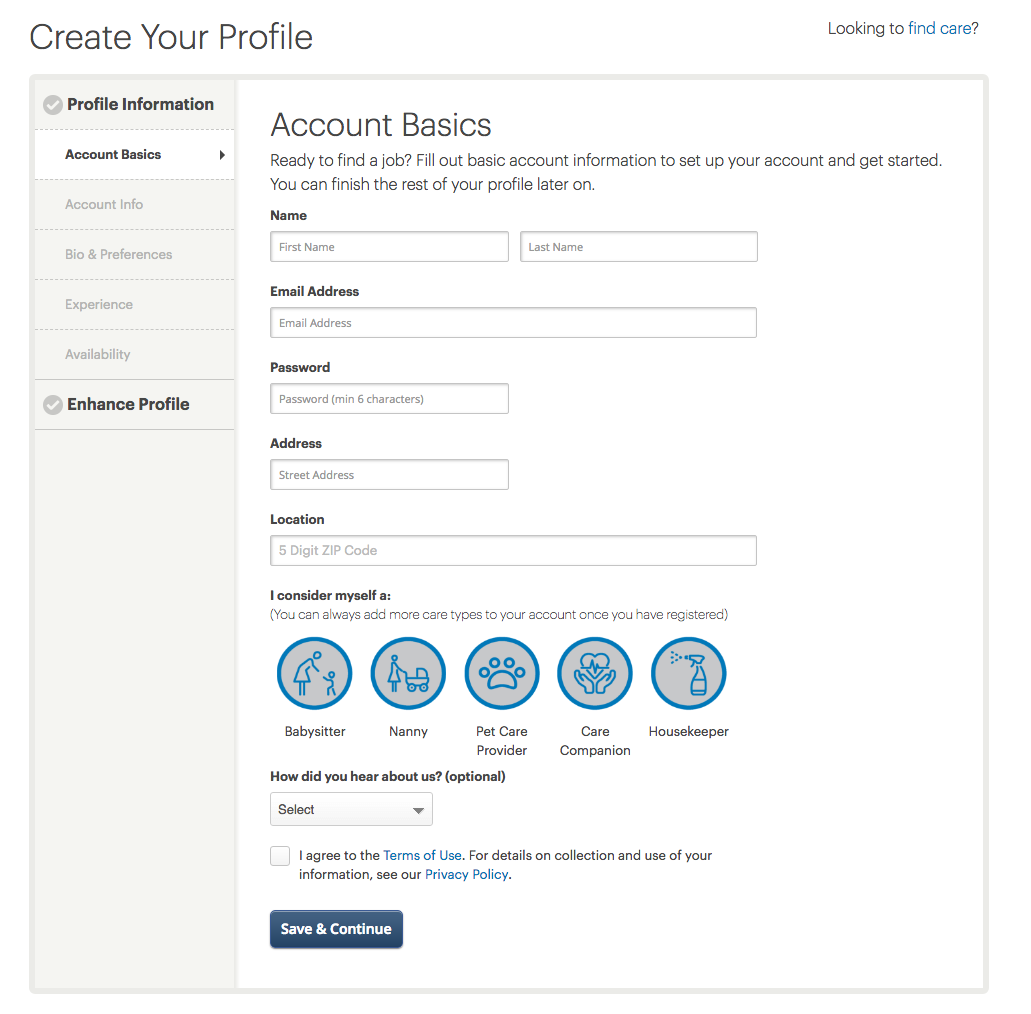
Step 2: Account Info
Next, we just need to make sure you’re eligible to work on our site. You’ll answer four easy questions: phone, birthday, gender, and eligibility to work in the United States.
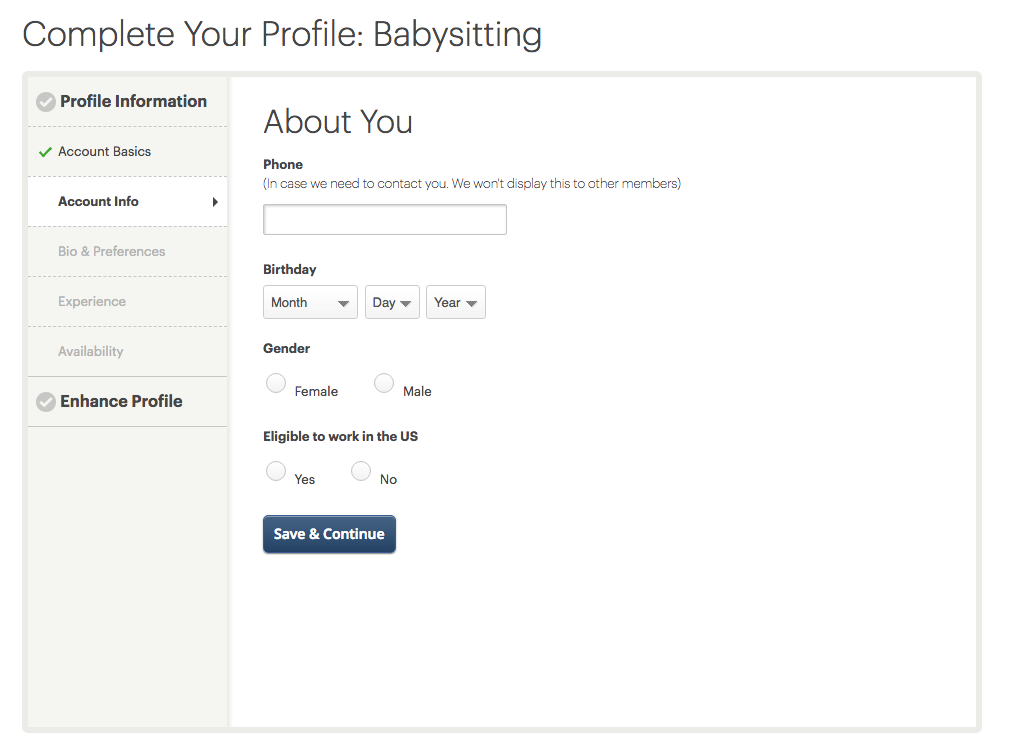
Step 3: Bio and Preferences
Now it’s time to create the meat and potatoes of your profile: your bio. To make your profile stand out to families, be sure to discuss your qualifications, experience, personality, hobbies or activities you like to do, and anything else that you think a family should know. Here’s a bit more help writing a stellar bio.
In this section, you’ll also need to decide what hourly rates you’d like to earn. Be sure to check out the rates in your city to make sure that you’re paid fairly.
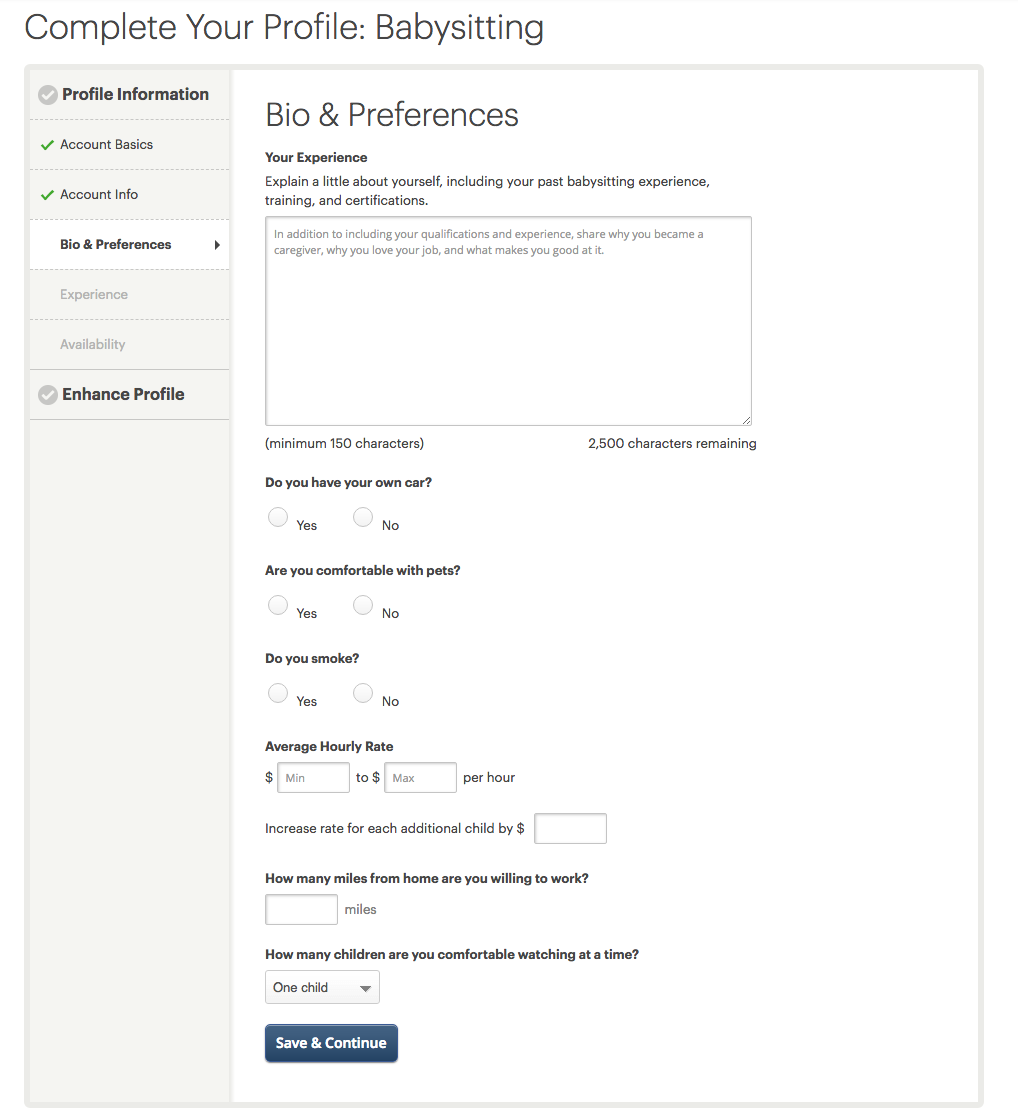
Step 4: Experience
You’re almost done! In this section, you’ll expand further on your sitting experience by answering questions about the children you have worked with previously. You’ll also share some additional information about the types of children you’re willing to care for in the future.
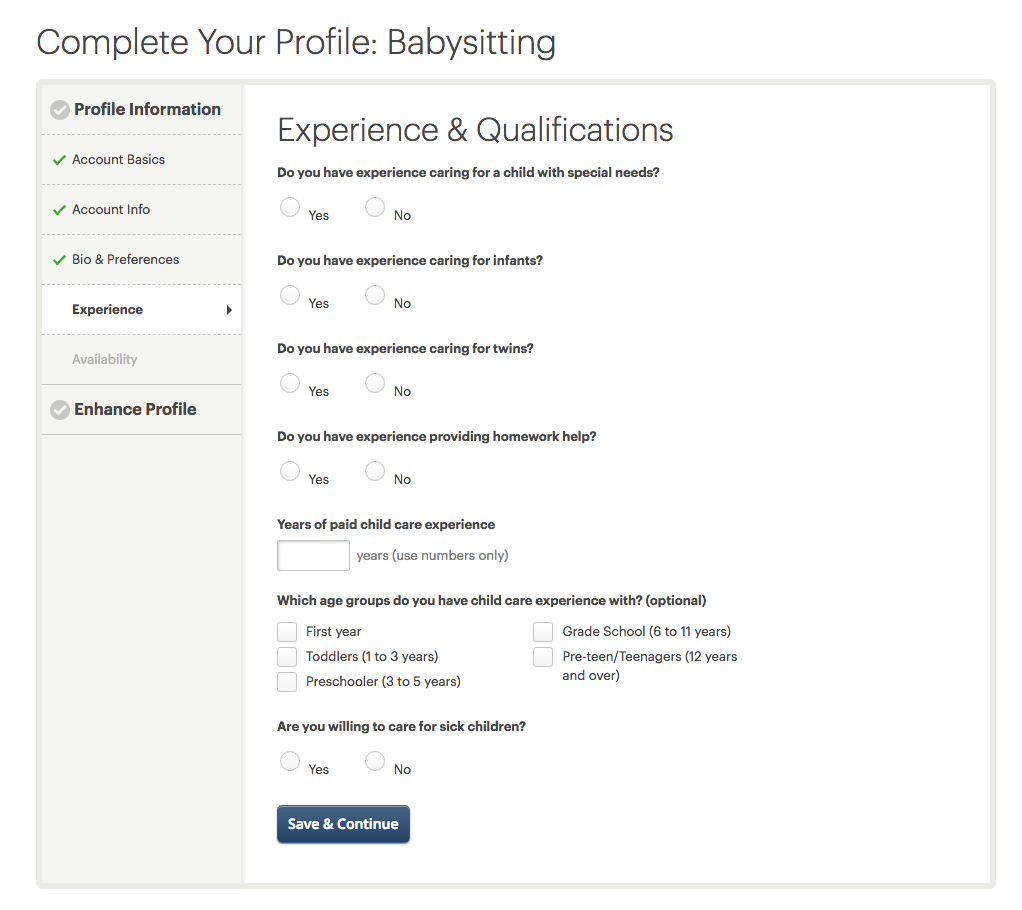
Step 5: Availability
Lastly, you’ll need to enter your availability. Do you plan to work other jobs while babysitting or nannying? Are you going to school or have your own family obligations? Be sure to check your calendar before filling out this section.
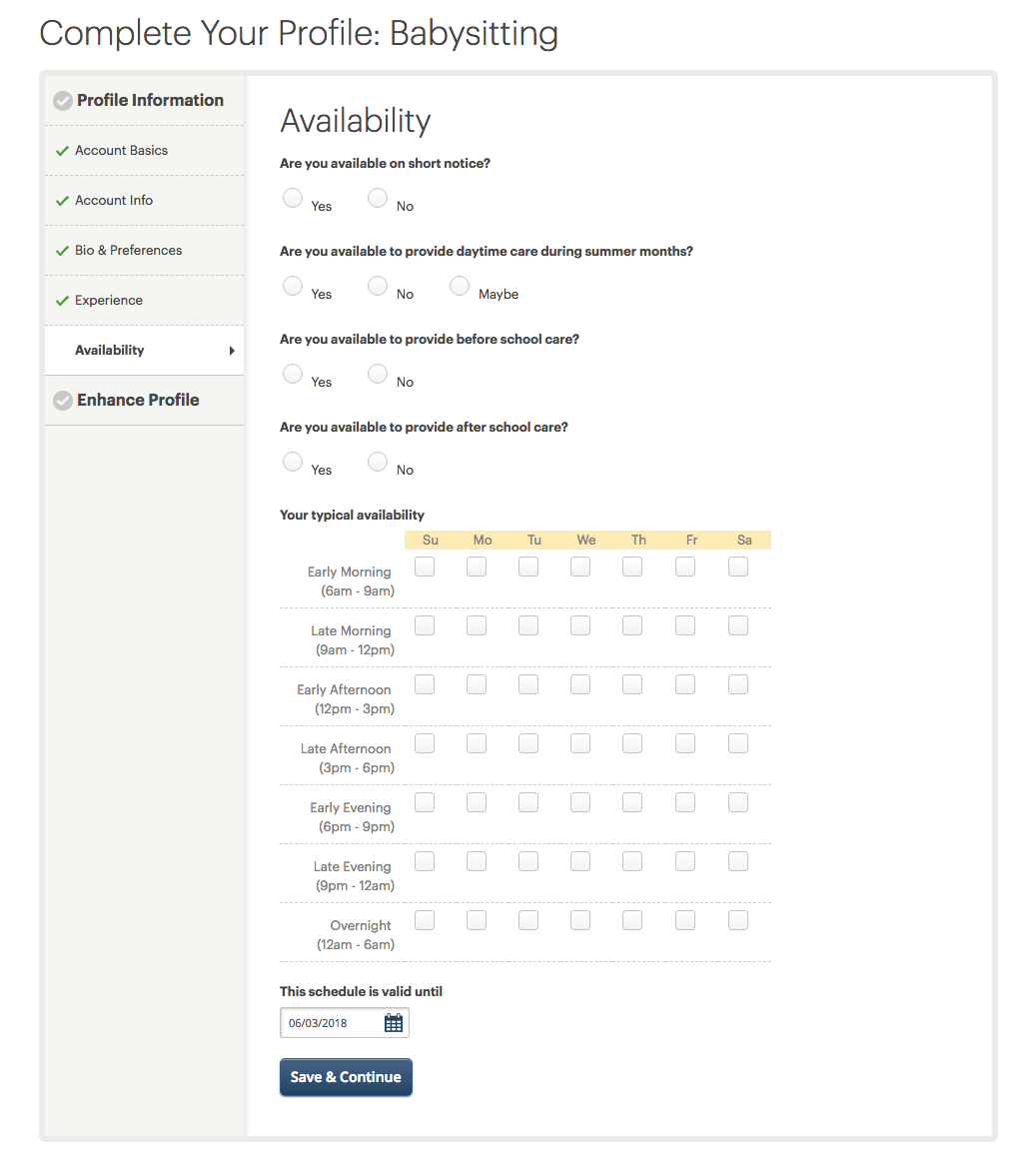
Step 6: (Optional) Enhance your profile
If you would like, you can enhance your profile by adding in your skills and abilities, and any references you have that you would like to share with families. While these aren’t necessary to complete your profile, they can help you stand out and make a great (virtual) first impression.
You made it! Now you’ve completed all the necessary tasks and are ready to begin connecting with families. Don’t forget to upload a nice high quality photo to finish off your profile.

